The status bar at the top of your screen displays your current status and the length of time you have been in that status, in hours, minutes and seconds.
For example:

shows that the agent has been in the Available state for 52 seconds.
The status bar also shows the next status (if you change your status) and icons that allow you to change your current status.
Related tasks
Changing my current status