For the current email, you see the following in the Your Response area:
Headers
This allows you to modify the headers of your email response.
An email text editor
This allows you to compose text responses to emails and format the text as required.
Attachments
This allows you to attach pre-defined files to your email response.
Classification
This allows you to categorise an email response.
Send/Submit For Review
This allows you either to send a response directly to the customer or, if required, submit a draft to your supervisor for review. One of:
- Final Response – Send the response and resolve the email, removing the email entry from your inbox.
- Intermediate Response – Send the response and either keep the email “active” (assigned to you and marked as a work in progress) or keep the email assigned to you but not active. A typical intermediate response might be “I’ll find out about that and get back to you”. The currently-typed response is saved.
Park
This allows you to retain ownership of an email without being considered to be actively working on it. If all of your emails are in the parked state, the system may automatically present a new email to you.
Place On Queue
This allows you to return the email to a queue and remove it from your inbox. One of:
- The current queue
- Other queue – a list of your other queues.
Assign To Agent
This allows you to allocate the email to another agent and remove it from your inbox.
Resolve
Discards the email and removes it from your inbox without sending a response.