You can view the service level for each call queue that you monitor either as a percentage number or as detailed graphs.
The Contact measures the service level as the percentage of incoming calls for each queue that are answered over a configurable time period.
To view the service level:
Procedure #
Step 1:
Under Queues, you can see all call queues that you monitor. Display a summary of each queue’s calls by clicking one of the following icons:
- To view individual summary boxes, click:

- To view a combined table, click:

The Service Level is displayed as a percentage number in the summary information.
Step 2:
For the appropriate queue, click:

More detailed statistics for the queue are displayed.
Under Graphs, you can see graphical displays of the service level provided by the queue, hourly for the current day and daily for the current week, providing a simple, at-a-glance view. Each graph displays the calls answered and the percentage of the service-level target that has been met. You can hover over the different points in a graph to see more accurate data.
Parent topic: Calls management
Related reference
Queue: summary
Queue: details