Once a Contact Report has been created Administrators and Supervisors will be able to load the report and edit it as required. This is useful if you want to generate the same report but with different dates without having to input the other settings again.
Edit a Data Report #
See Create and export Data Reports for help creating Data Reports.
- Click Data → Reports
- Click the relevant report
- Update the information as required, the optional changes are:
- Update the survey name
- Update the description
- Change the time range
- Select the filters to apply
- Select the Columns to include in the report
- Either Export or Save the report
The updated report will be exported or saved.
Delete a Data Report #
If you no longer need a data report it can be deleted and removed from your system.
- Navigate to Data → Reports Configuration
- Select the appropriate report in the list
- Click Delete
- Click Yes to confirm
The report will be deleted.