For each agent who you supervise, you can view the emails, webchats and work items that are currently allocated to the agent in their inbox.
Company supervisors must have the Other Agents Inboxes privilege to view agents’ inboxes.
Note: The Supervisor Portal is a licensable feature of the system.
Procedure #
Step 1:
To view live agents, do one of the following:
- On the home page, click View Supervisor Portal
- On the menu bar, click Data > Live Data.
Under Agents, you can see all agents that you monitor.
Step 2:
Click the appropriate agent.
More detailed information for the agent is displayed.
Step 3:
Click the inbox button for the selected agent. For example
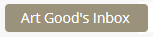
The contents of the agent’s inbox are displayed.
Step 4:
To view items either for a specific channel only or for all channels:
a. Click

b. Select either a specific channel or select All.The items currently in the agent’s inbox for this channel are listed. By default, all channels are selected.