The Contact logs every agent’s activity from login to logoff, and every call, email, user interaction, DTMF keypress and database interaction, from which it derives a comprehensive set of statistics and reports.
The statistics are available (in near real time) through the web interface and are useful for queue visualisation, KPI monitoring, agent performance monitoring, and data analysis (such as understanding call-resolution reasons and IVR tree optimisation).
Wallboards #
The statistics can be displayed as graphs, charts and figures on a customisable company wallboard, which provides a constantly updated snapshot of the events occurring on the system, providing a simple, at-a-glance performance check. A company can have multiple wallboards to allow different statistics to be displayed in different places, for example, statistics for queue 1 are displayed on the screen that is nearest to queue 1’s agents and statistics for queue 2 are displayed on the screen that is nearest to queue 2’s agents.
Profiles are supported within companies. Each company administrator can assign a Wallboards profile to a user login to define which wallboards (and therefore which sets of statistics for the company) the user can see. The Wallboards profile may permit the user to see all of the company’s wallboards or only some of them.
Each wallboard is customisable and can be configured to display the following key performance statistics (in a variety of formats):
| Statistics for… | Type | Details |
| Service number | Answered and unanswered calls last two hours/yesterday/last week/last month | Total inbound calls |
| Calls rate last two hours/yesterday/last week/last month | Total inbound calls | |
| Average wait today/this week | Displayed in seconds | |
| Calls today/this week | Gross calls, net calls, net threshold, net average length, queued, connected, availability | |
| Calls times today/this week | Net calls, average call length, average wait time, average talk time, total call lengths, total wait times, total talk times | |
| Calls today/this week (by queue) | Total calls, connected calls, dropped calls, availability | |
| Call times today/this week (by queue) | Connected calls, average talk time, total talk time, maximum talk time | |
| Call wait times today/this week (by queue) | Total calls, average wait time, total wait time, maximum wait time | |
| Queue | Availability today/this week | Calls to queue, percentage connected |
| Service level today/this week | Calls connected, percentage met target | |
| Average wait today/this week | Displayed in seconds | |
| Average talk time today/this week | Displayed in seconds | |
| Call times today/this week (by agent) | Connected, average call length, maximum length, average talk time, maximum talk time, average ringing time | |
| Calls today/this week (by agent) | Calls, connected, dropped, missed, availability, average talk time, average ring time | |
| Outbound calls today | Total outbound calls | |
| Current queue longest wait time | The current longest wait time for a call in this queue. | |
| Email queue | Emails handled today/this week | Total emails |
| Average time spent in queue today/this week | Displayed in hours, minutes and seconds | |
| Average time spent with agent today/this week | Displayed in hours, minutes and seconds | |
| Chat queue | Chats handled today/this week | Total chats |
| Average time spent in queue today/this week | Displayed in hours, minutes and seconds | |
| Average time spent with agent today/this week | Displayed in hours, minutes and seconds | |
| Service level today/this week | Chats connected, percentage met target | |
| Live status | Agents | Dial attempts, availability today, average talk time today, current status, current status length |
| Queues | Agents available, external destinations available, calls in queue, calls with agent, average wait time, longest wait time, queue service level, queue availability | |
| Email queues | Queued emails, emails with agents | |
| Chat queues | Chats with agents, queued chats, queue service level, queue availability |
Wallboard statistics can be displayed in one or more of the following formats (depending on the type of statistics):
- Bar graph
- Line graph
- Number
- Pie chart
- Table
Reports #
The statistics that are displayed online can be included in regular reports, which can be generated according to ad-hoc queries. The reports can then either be downloaded from the web interface or delivered by email according to a schedule, enabling company administrators and supervisors to keep records on performance and view statistics information at a later date.
Reports can be generated and downloaded for:
- Call-data statistics, such as service-number calls, queue calls and agent calls
- Status-data statistics, such as working hours and break times
- Diagnostics data, such as status changes for agents
- Email data, for agents and email queues
- Webchat data, for agents and webchat queues.