This page allows a company administrator or supervisor to generate a statistics report based on specific criteria and download the report.
Load/Create Report #
This section allows you to create a new report or edit an existing one.Saved ReportsA list of reports that have already been defined.
Report Tool #
This section allows you to generate a custom report.
Report Type
The data type for which statistics are reported. One of: Call Data Reports, Status Data Reports, Diagnostic Reports, Email Data Reports, Webchat Data Reports or Work Item Data Reports.
Report Subtype
The data subtype for which statistics are reported:
- For Call Data Reports, one of: Service Number Report, Queue Report, Agent Report, IVR Report, Call Classification Report, Call Transfers Report, Queue Transfers Report, Voicemail Report, Callers Report, Call Flow Report, Calls Report, External Destination Report or Scheduled Calls Report.
- For Status Data Reports, either Working Hours Report or Break Reasons Report.
- For Diagnostic Reports, Status Change Report.
- For Email Data Reports, one of: Email Agent Report, Email Flow Report or Email Queue Report.
- For Webchat Data Reports, one of: Webchat Agent Report, Webchat Flow Report or Webchat Queue Report.
- For Work Item Data Reports, you can select Work Item Agent Report.
<Report subtype filters>
Items specific to the Report Subtype, for example, a list of agents for an Agent Report.
Columns
The specific columns to display in the report.
Start/End
The earliest date and time and the latest date and time for which statistics are reported.
<Buttons>
The day/week/month/quarter for which statistics are reported.
Day and Time Filter
The days of the week and time range for which statistics are reported.
Aggregations
The grouping for which statistics are collected and combined in the report. This depends on the Report Subtype.
Advanced
Values refining the statistics that are reported. These depend on the Report Subtype. Not all Report Subtypes have Advanced parameters.
Filters
Filters refining the statistics that are reported. These depend on the Report Subtype. Not all Report Subtypes have Filters.
Related tasks
Loading or creating a report