Columns displayed in the CRM Contact List and any data reports that are generated can be managed through your web interface.
- To refine the columns that are displayed, select (tick) or deselect (untick) the items to display from the dropdown menu either at the top of the Contact List or under Columns in the Report Tool. By default, all columns are ticked.
Note: The columns you choose to display persist over your browser session. If you move to a different page on your web interface or log out, your column selections will be saved. - To reorder columns in the Contact List or a data report, click the appropriate column heading and move the column to the left or right, as required.
Note: The column order persists over your browser session. If you move to a different page on your web interface or log out, your column order will be saved.