| In Queue | |
| Chats | The number of chats that are currently held in the queue.If this exceeds the Chat Queue Warning Threshold (as configured by a company administrator under Chat > Chat Queues > KPIs), it is highlighted. |
| Total Time | The total time (in minutes and seconds) that chats have been held the queue. |
| Avg Time | The average time (in minutes and seconds) that chats have been held in the queue. If this exceeds the Service Level Target (as configured by a company administrator under Chat > Chat Queues > KPIs), it is highlighted. |
| Max Time | The longest time (in minutes and seconds) that a chat has been held in the queue. If this exceeds the Service Level Target (as configured by a company administrator under Chat > Chat Queues > KPIs), it is highlighted. |
| Service Level | The percentage of queued chats that are currently being handled within the configured time period. If this drops below the Service Level Warning Threshold (as configured by a company administrator under Chat > Chat Queues > KPIs), it is highlighted. |
| Availability | The number of connected chats (handled chats), as a percentage of the total chats in the queue. |
| With Agent | |
| Chats | The number of chats that are currently being handled by agents. If this drops below the Availability Warning Threshold (as configured by a company administrator under Chat > Chat Queues > KPIs), it is highlighted. |
| Total Time | The total chat time with callers (in minutes and seconds). |
| Avg Time | The average chat time with callers (in minutes and seconds).If this exceeds the Chat Time Target (as configured by a company administrator under Chat > Chat Queues > KPIs), it is highlighted. |
| Max Time | The longest chat time with a caller (in minutes and seconds). If this exceeds the Chat Time Target (as configured by a company administrator under Chat > Chat Queues > KPIs), it is highlighted. |
| Avg Chats Per Agent | The average number of connected chats (handled chats) per agent. If this reaches or exceeds the Maximum Number Of Chats Per Agent (as configured by a company administrator under Chat > Chat Queues > Advanced), it is highlighted. |
Related tasks
Viewing live chat queues