You can view the current status of each agent who you supervise and change their status. You can also override any channel-availability settings that an agent may have chosen for themselves, for example, to accomodate incoming traffic flow.
Company supervisors must have the Supervisor Agent Control privilege to view and change the status of an agent.
Company supervisors must also have the Agent Queue Selection privilege enabled to view and change the status of an agent.
Click play to watch a video overview on managing agents and call queues.
Procedure #
Step 1:
To view or change the status of an agent, do one of the following:
- On the home page, click View Supervisor Portal
- On the menu bar, click Data > Live Data.
Under Agents, you can see all agents that you monitor.
Step 2:
Do one of the following for the appropriate agent:
- Click on the agent’s nameplate
- Click:

Step 3:
Select the next status for the agent from the Target Status dropdown list.
Note: This status change takes place either immediately or after the current call completes. The Current Status is updated.
Note: To log out the agent, select Offline. The agent is logged out either immediately or after the current call completes. The agent’s Current Status changes to Offline.
Related tasks
Viewing live agents
Changing the channel and/or queue availability of an agent