When you receive or make a call, you see the following details in the Call Recording area:
Stop All Recording
Click this button to stop all recording for the particular call in progress. This might be useful, for example, when sensitive data such as credit card details are being communicated.
Pause All Recording
Click this button to pause all recording for the particular call in progress. This might be useful, for example, when sensitive data such as credit card details are being communicated.
Record
Up to five record buttons that describe the type of recording to be taken (for example, contract signature, abusive caller, or financial transaction). The buttons are defined by a company administrator.
Note: Only calls that are received or placed using a Contact method (“Click-To-Call” or WebRTC softphone) can be recorded. Calls received or placed via a handset cannot be recorded. Both inbound and outbound calls can be recorded.
Pause
Click the appropriate button to pause a particular type of recording for the call in progress.