This page allows company administrators to specify when agents will be automatically marked as unavailable and to configure what agents can view on their web portal.
Timeout before agents become unavailable when the web-page connection is lost
The number of seconds to elapse before an agent is marked as unavailable.
Number of times an agent can fail to pick up before they become unavailable
The number of consecutive calls that an agent can miss before they are marked as unavailable.
Number of times a busy agent can decline a call before they become unavailable
The number of consecutive calls that an agent can decline before they are marked as unavailable.
Number of times the call to an agent can fail before they become unavailable
The number of times that a call to an agent can fail before they are marked as unavailable.
Minutes before a parked email is automatically returned to the original queue
The number of minutes to elapse before an email that an agent has parked is put back in the queue.
Agents can see the status of all other agents
Whether or not each agent can view the current status of all other agents.
Agents can see the status of other agents in their groups
Whether or not each agent can view the current status of other agents in their group(s).
Agents can see the status of other agents in their queues
Whether or not each agent can view the current status of other agents in their queue(s).
Agents can see the status of other agents in the queue they’re viewing
Whether or not each agent can view the current status of other agents in the particular queue that they are viewing.
Agents can see detailed call information for other agents
Whether or not each agent can view call information for other agents.
Agents can see their recent calls
Whether or not each agent can view information for calls that they have handled recently.
Related tasks
Configuring agents’ unavailability
Configuring what agents can view on their web portal