This page allows company administrators or supervisors to define a wallboard that displays key performance statistics for the system, providing a constantly updated snapshot of the events occurring on the system, for a simple, at-a-glance performance check.
Widget source
The service number or queue for which statistics are displayed.
Group
How the statistics are grouped.
Widget
The specific key-performance statistics to display.
Widget Type
The format in which statistics are displayed.
Statistics can be displayed in the following formats:
| Widget | Description |
| Bar graph | |
 | Line graph |
| Number | |
 | Pie chart |
 | Table |
Related concepts
Statistics and reports overview
Related tasks
Managing wallboards
Customising a wallboard