This article will link to training that is available to help you and your agents troubleshoot issues that you may experience.
Capturing intermittent faults using bug tracking #
If you are experiencing a fault your company administrator may ask you to provide a HAR file in order complete diagnostics. In order to make it easier to capture the required information a bug tracking tool is available within Contact that can be turned on and off when needed.
Related articles:
- Agent Knowledge Base: Capturing intermittent faults using bug tracking
Troubleshooting issues with receiving calls #
If you or your agents are logged into the relevant Portal but experiencing issues with calls there are a few things you can check to troubleshoot the issue.
Related articles:
- Agent Knowledge Base: Troubleshooting issues with receiving calls
Troubleshooting issues with WebRTC #
When using Contact via your browser calls are handled using WebRTC which is a technology that enables real-time communication between applications. To ensure your browser is ready to handle calls a WebRTC diagnostics tool is available in the portal.
The diagnostics tool is designed to help you and your agents quickly identify and resolve common issues that may affect your ability to receive or make WebRTC calls. It checks your WebRTC authentication, browser performance, microphone access, and network connectivity to the Contact Centre’s WebRTC servers.
Related articles:
- Agent Knowledge Base: Troubleshooting issues with WebRTC
- Agent Knowledge Base: Diagnosing Call Quality Issues with WebRTC diagnostics
- Administrator Knowledge Base: Understanding WebRTC diagnostic tests