You can view the real-time state of each work-item queue that you supervise.
Company supervisors must have the Supervisor Portal:Queues Only privilege to view live work-item queues.
Note: The Supervisor Portal is a licensable feature of the system.
To view live work-item queues, do one of the following:
- On the home page, click View Supervisor Portal
- On the menu bar, click Data > Live Data.
Under Work Item Queues, you can see all work-item queues that you monitor.
Step 1:
To collapse the Work Item Queues section, click:

Step 2:
To expand the Work Item Queues section, click:

The colour of the work-item queue provides an at-a-glance view of its current state. The colours used depend on the theme that has been set up for your company (by a company administrator under System > Themes > Colors) to denote the statuses of queues. The following is an example only:
| Colour | Current state |
| Green | The queue status is good: (agents are available and handling emails). |
| Grey | Unavailable. Note: This is the default colour, which cannot be changed in the theme |
How the data is presented depends on the view that you are in.
Procedure #
- To view a list of work-item queues (Compact View), click:

Icons next to the name of each work-item queue denote the following:
| Icon | Description |
 | The number of work-items that are currently with agents. |
 | The number of work-items that are currently waiting in this work-item queue. |
To view more detailed information, click the appropriate work-item queue.
- To view a summary of information for each work-item queue, in individual summary boxes (Detail View), click:

To view more detailed information, for the appropriate work-item queue click:

- To view a summary of information for each work-item queue, in a combined table (Table View), click:

To view more detailed information, for the appropriate work-item queue click: